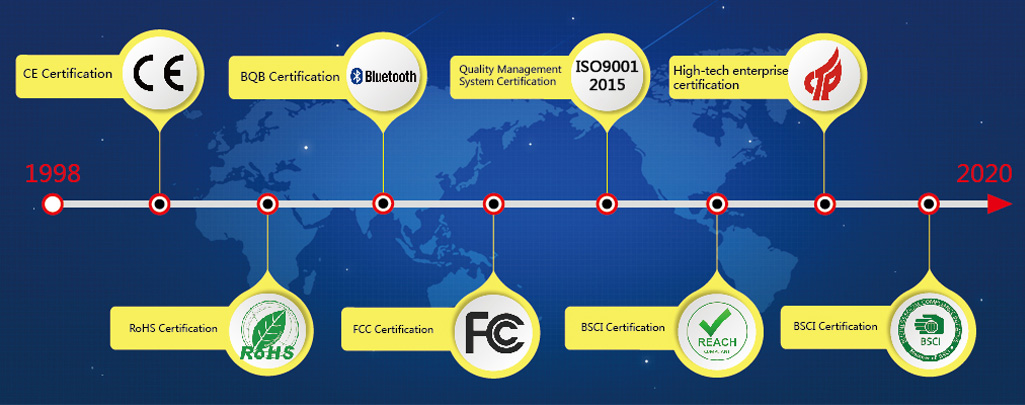- factory address
D Building,Pioneer Park,3rd Industrial Zone Fenghuang Village, Fuyong Town,Baoan DistrictShenzhen,Guangdong,China
7 Tips for Getting the Best Sound Quality from Wired Headphones or Bluetooth Hea
1. Go to a quiet room
Going to a quiet area is the first thing you should do to improve your listening experience right away. Ambient noise will naturally interfere with your music if you are in an area with a lot of it, such as a park, train station, or bus stop.
2. Use the right ear cups or earplugs
Your headphones may have amazing sound quality, but without the right way to wear them, it's just as impossible to get a great experience. On-ear headphones usually don't have this problem because their ear cups usually cover the entire ear of the user.
Conversely, in-ear headphones such as true wireless Bluetooth headphones, monitor headphones (IEMs) and wired headphones usually offer multiple earbuds. Please try each size to see which one fits you best. The best combination should be comfortable to wear and isolate the user from ambient noise. Also, try earbuds made from materials other than silicone, such as foam, rubber, or a mix.
3. Adjust your EQ settings
Some people like extra bass, while others prefer a more balanced sound. Each headphone has a different type of sound signature that accentuates different attributes in the music and makes it sound a certain way.
For example, higher-end headphones are often tuned to be more balanced, meaning that all frequencies perform in a balanced manner, allowing the user to hear the music as the musician would hear it in the studio. Because they are more in line with the tastes of the general population, cheaper headphones typically feature more bass (though not necessarily higher quality).
4. Use lossless audio streaming to listen to music
Most people today prefer to stream music rather than download it. If you want to get the best sound quality on a streaming music platform, a streaming platform that supports lossless sound quality is the best choice.
5. Use an external DAC
From phones to tablets to laptops, these tech products have built-in DACs (digital audio converters) that convert digital audio into analog signals for you to listen to music. The problem is that these devices are not designed specifically for listening to music, so the DAC quality is poor, and sometimes very poor. In this case, an external portable DAC can help improve the sound quality, or you can even buy a dedicated music player with a built-in DAC and amplifier system.
6. Switching Bluetooth encoding
The sound quality of a Bluetooth headset depends heavily on the type of Bluetooth coding used. Bluetooth encoding is software that allows wireless transmission between two devices (music player and audio receiver). In short, it allows Bluetooth headsets to connect and transmit signals to cell phones, laptops, etc.
Different codecs have different purposes: some are good at maintaining consistency, while others can reduce latency. If the goal is to get the best sound (at the cost of extra latency, and higher power consumption). Good choices are LDAC, aptX HD, aptX Lossless, and LHDC. for Android phone users, just change the Bluetooth codec from the phone settings and you're good to go; but not for iPhone.
7. Clean the headphone jack
If you use wired headphones, please make sure the headphone jack is clean. Headphone holes filled with dust and lint can block signals and produce annoying hiss, buzz, and other static noises. There are many ways to clean the headphone jack, but the fastest and easiest way is to use an air blower to blow air into the headphone jack. Then, purchase some dust plugs to seal the headphone holes when not in use.